Not only webmail - The e-mail client on the Internet for PC, Smartphone and mobile phone
Rates
- MyConkret basis
1,29 Euro/month
- MyConkret limited
1,99 Euro/month
- MyConkret unlimited
3,99 Euro/month
Web@Mail-Login
Conkret Login for very slow
Internet access
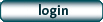
You have several email addresses at various ISPs? No problem, with Conkret Web@Mail, you can control your entire mail traffic central. Conkret Webmail
is provider-independent and works as a local mail program with POP3 and IMAP without slow collecting services.
Conkret does not offer you a free e-mail address financed by advertisements but a service for your existing addresses.
Read and organize your business emails at home or answer your private mails at your workplace!
Make use of IMAP, the modern standard for e-mail, then your in- and outbox at home and at Conkret will be identical!
Conkret Web@Mail is fully compatible with almost all ISPs: AOL, Arcor, 1und1, Compuserve, ePlus, Freenet, Ginko, GMX, Google Mail, Hotmail Plus, Strato.
T-Online, Versatel, Vodafone, Web.de, Yahoo ...
But most other vendors are supported directly by Conkret.
Conkret Web@Mail works device independent and supports all modern browsers and modern smartphones!
Use all the features of your mailboxes mobile and independent from the manufacturer.
As a modern cloud-computing application conkret Webmail works even with very large mail quickly and resource gently on your mobile device.
With an integrated document viewer, you have also on the road access to the popular Office formats, music and videos - regardless of the device.
An integrated document viewer and converter directly displays the attachments of your emails.
You need no external software to look at your Office files, images, music or videos. So you always have immediate access to the attachments of your mails.
With the possibility of converting your documents to PDF or RTF (text documents), MP3 (music) or MPEG (video), you remain flexible at all times.
Conkret Web@Mail is and will remain free of advertising and therefore very clear.
Only in our free service there are tips concerning our own interests.
Furthermore the total lack of advertising is an important aspect of data protection, as no data is given to third parties – advertising is particularly interested in user profiles.
Conkret Web@Mail works without software installation on any Internet-enabled computer and smartphone.
You dont't need to install any software and with the advantage of its integrated document viewer you have direct access to the attachments of your mails. So you stay flexibel even on the move!
Conkret supports both IMAP and POP3, so you can fully manage any mailboxes.
Your mails are retrieved automatically every five minutes and the inbox actualized. Thus you get your new mails immediately.
Without the use of slow collection services, the management of multiple mailboxes is comfortably possible.
Conkret can be used in 28 languages.
In addition Conkret supports all languages in your mail, because all international character sets are implemented.
The internationalization of outgoing messages is done automatically by the use of Unicode (UTF-8).
All messages and all attachments are checked for known viruses, worms, trojans etc. Malicious code is disabled so you can read all your mails
protected.
Incoming spam can be deleted automaticaly by a multi-stage spam filter which will take individual preferences and exemptions on a Black- and Whitelist into account.
Conkret does not create any user profiles to use for advertising purposes.
There is no automatic, half-automatic or manual filtering or evaluation of your mails for advertising purposes as is customary at other mail providers (e.g. automized at Google Mail, Hotmail or Yahoo! Mail).
Conkret does not pass on any data to third parties!
For the protection of your privacy Conkret blocks data like pictures externally linked to mails.
Forget the restrictions of other Webmail providers. The maximum mail size of incoming or outgoing mails is 100MB.
The number of messages and the size of your mailbox is not limited by Conkret, but depends on the restrictions of your provider.
|
Help
Here we have collected the most important questions about using Conkret Web@Mail.
• Login
Help topics for login problems with MyConkret are available at:
The login to MyConkret is not working. What can I do?
For the
Minimal-Login you need your access-data of your mailbox.
These were given to you by your mail provider. You will find a list of current
mail servers by pressing the button "?".
If you do not know your mail server you can leave the box for server blank.
Conkret will then try to determine your mail server automatically.
Please note that Conkret is not setting up a free e-mail address for you
sponsored by advertisements but is offering a service for your existing
e-mail addresses.
If your provider supports IMAP you should use this modern standard for your
e-mail, too, as your in- and out-box are identical at home and at Web@Mail
with IMAP!
• Browser compatibility
Conkret completely supports modern browsers:
Camino
Version 1.5.5 and later (Download:
Mac)
Chrome Version 0.2 and later (Download:
Windows)
Firefox Version 2.0 and later (Download:
Windows
Mac
Linux)
iCab Version 4.0.1 and later (Download:
Mac)
Internet Explorer Version 6.0 and later (Download:
Windows)
Mozilla Version 1.7.3.13 (Download:
Windows
Mac
Linux)
Netscape Version 9 and later (Download:
Windows
Mac
Linux)
Opera Version 9.23 (Download: (Windows
Linux)
Safari Version 3.0 and later (Download:
Windows
Mac)
Javascript has to be activated in all browsers!
Help
Popups have to be allowed for the function mail check
and all extended functions of the HTML editor.
Help
Cookies are necessary only for controlling your session
(Session-Cookie).
• International character encoding
An Unicode character encoding is needed for correct presentation of
international character sets
If you have not installed this character encoding and notice characters
missing in the presentation of international characters (rectangles
or question marks), please install the Unicode character encoding for
your operating system.
-
Windows
Microsoft regrettably does not offer a freely available
Unicode character encoding. Furthermore Windows does not install
all available languages by default. You can, however, install languages
under Windows:
Windows 2000: In the control panel in Regional
and language settings you will find under General a list of Language
settings for the system. Please tick all necessary language families.
Windows XP: Go to Regional and language options
in the control panel and in the box Languages tick all in Supplemental
language support.
You will find a constantly actualized overview of all supported international
character encodings here.
• allow Popups
Popups
are nescessary for additional features.
-
Firefox (Windows/Linux)
Windows: Select: Tools | Settings
in the browser menu
Linux: Select: Edit | Settings in
the browser menu
In Web-Features activate the option
Block pop-ups. Type in the link conkret.de in
Authorized websites and click the button
Allow and then OK.
-
Internet Explorer (Windows)
Select: Tools | Pop-up blocker | Pop-up blocker settings
in the browser menu. Type in: conkret.de in Address
of website to be allowed. Then click: Add |
OK.
-
Mozilla (Windows/Linux)
Select: Edit | Settingsin the browser menu.
In Privacy & security select the item
Pop-ups. Deactivate the option Block
unsolicited pop-up. Confirm the setting with
OK.
-
Netscape (Windows)
Select: Edit | Settings in the browser menu.
In the category Privacy & security select the
item Pop-ups. Deactivate the option
Block unsolicited pop-ups. Confirm the setting with
OK.
-
Opera (Windows/Linux)
Select: Tools | Quick settings. in the browser
menu. Deactivate the option Block unrequested pop-ups.
-
Safari (Mac)
Deactivate the option Block pop-ups in the
browser menu Safari.
• Activate Javascript
JavaScript is activated
in all browsers by default and only has to be activated if the settings
have been changed:
-
Firefox (Windows/Linux)
Windows: Select: Tools | Settings
in the browser menu.
Linux: Select: Tools | Settings in
the browser menu.
In Web-Features activate the option
JavaScript. Confirm the setting with OK.
-
Internet Explorer (Windows)
Select: Tools | Internet options in the browser
menu. Open the tab Security and select
Custom level under web contents zone Internet.
In Scripting activate Active Scripting
and confirm the setting with OK. Confirm the
settings with OK.
-
Mozilla (Windows/Linux)
Select: Edit | Settings in the browser menu.
In the box Advanced activate in Scripts
& windows the option Activate JavaScript.
Confirm the setting with OK.
-
Netscape (Windows)
In the box Advanced activate in Scripts
& plug-ins the option Activate JavaScript for
navigator. Confirm the setting with OK.
-
Opera (Windows/Linux)
Select: Tools | Quick settings in the browser
menu. Select the option Activate JavaScript
.
-
Safari (Mac)
Select: Safari | Settings in the browser menu.
In the box Security go to Web contents
and activate the options JavaScript and
Java.
• Provider restrictions
Please
note that Freemail providers like GMX, GMail or Web.de are limiting their
free services drastically as a rule, so that Conkret can only work restrictedly
here. These restrictions do not apply to the chargeable offers of these
providers. An unrestricted access to all Web.de mailboxes is possible via
IMAP
Some providers allow a POP3 query only in specified intervals (Login delay).
Conkret offers a compatibility mode with limited functioning for these providers.
There are no restrictions for access via IMAP to our knowledge. Conkret
supports IMAP4
FAQs
• With which providers can Conkret be used?
Conkret
works with all providers that offer a POP3 or IMAP mailbox which can be
checked via the Internet. That is almost all providers.
• How does Conkret differ from other providers?
Conkret
works in real time with your e-mails. It behaves like a mail client using
IMAP. All mails that you read at Conkret are retrieved from your mail server
and displayed in real time. The speed of the system is provided by internal
caches, data bases and a sophisticated programmed system. Conkret shows
the current contents of your mailbox without the use of collection or the
like. The advantage of this system compared to other web mail systems is
that almost all mailboxes can be managed via Conkret Webmail.
• The login to MyConkret is not working. What can I do?
• I'm getting the message that you could not identify me
The message that we
could not identify you, may have different causes:
- The password or username is incorrect
- Your booking period or your trial period has expired
Regardless of login problems to MyConkret, all registered users whose booking period has not expired, are able use the Minimal-Login without any limitations!
To set a new password for MyConkret, please read:
My password does not work / I forgot my password
To re-activate MyConkret after the expiration of the booking or trial period, please read:
How can I re-activate MyConkret after the end of my
booking period?
For further assistance please call us at: +44 (0)20 8816 7567 or send an e-mail to
info@conkret.de.
• The password does not work / I forgot my password
If your password
for MyConkret does not work, you are able to log in with your email address
and your password for this e-mail address (As long as you don't turn off 'Login with email-address/Password' in the settings).
If this does not work either, you can easily set your password for this email-address by using the
Minimal-Login first.
On a successful login the used data will be set for this email-address in MyConkret, so afterwards you are able to log in to MyConkret using this email-address and password.
• The password for my email address has changed
If your password
has changed, you can easily set your password for this email-address
by using the
Minimal-Login
first. On a successful login the used data will be set for this
email-address in MyConkret, so afterwards you are able to log in to
MyConkret using this email-address and password (As long as you
don't turn off 'Login with Email-Address/Password' in the settings).
• How can I enable MyConkret after the end of my trial period?
Please activate MyConkret
by visiting: https://webmail.conkret.de/aktivierung.html.
Enter your username or your email-address and your password here. Now you are free to choose rate and
payment method
• How can I renew MyConkret at the end of my booking period?
Please activate MyConkret
by visiting: https://webmail.conkret.de/aktivierung.html.
Enter your username or your email-address and your password here. Now you are free to choose rate and
payment method.
• The Minimal-Login does not work. What can I do?
Please check your inputs.
Try to log in by using only your email-address and password. Leave the box for server blank.
Check whether Caps-Lock is activated accidentally.
• I need further assistance
For further assistance please call us at:
+44 (0)20 8816 7567 or send an email to: info@conkret.de.
• I get the message that the session was closed. Why?
Conkret checks every access to a current session and ends the session
automatically, when an identification of the access attempt is not possible.
If this happens to you, allow the use of a session cookie:
-
Internet Explorer
Select Tools | Internet Options.
Go to the Privacy tab. Next click on
Advanced.
If Automatic cookie handling activate is ticked, remove the
tick. Or put one in always allow session cookies.
-
Firefox
Select Tools | Settings.
Go to Data Protection. Tick Allow cookies.
If you dislike cookies, you can select Keep until: Firefox
is closed aas time period.
-
Opera
Select Tools | Settings.
Select the tab Advanced. Next click on
Cookieson the left side of the menu.
Select: Only accept cookies of the visited site
-
Safari
Select Edit | Settings.
In Allow cookies please select: Only
from the websites I go to.
• I frequently get the message "External data sources were blocked for security
reasons" and cannot see any pictures. What does that mean?
Conkret
blocks all data not directly included in the mail by default. In particular
pictures that are not directly embedded in the mail (inline), but are opened
from the Internet, may – not necessarily – pose a high security risk. For
example external counters or other things are hidden behind pictures that
tell the sender of the mail whether the mail has been read and by whom.
(See also: How can I protect myself against commercial advertising?)
• How can I check directly whether a mail has been sent?
Send
yourself a blind copy of the mail. This is completely invisible for the
recipient, for you it is a secure proof that the mail has been sent.
• How long does it take to send a mail?
Mails
written with Conkret are sent immediately. The transfer time, however, depends
on several factors like the size of the mail. Furthermore spam filters at
the recipient can delay the delivery of the mail. A mail sent by Conkret,
which cannot be delivered immediately, is held in the mail queue for several
days and delivery is tried repeatedly. The mailer daemon will inform you
of the status of the delivery attempts in case of occurring errors.
• Whenever I send a mail to several addressees I get a message from the
mailer daemon.
More
recipients means more sources of error.
The mail has been sent to all addressees, but at least one address was not
available.
Please check the list of addressees for invalid mail addressees (typo?).
The mailer daemon will tell you which address could not be delivered.
All other addressees are not affected and have received your mail.
• Mails to a certain address are not accepted
If
the addressee of your mail uses a very sharp spam filter, a mail sent via
Conkret may be regarded as spam, because the sender address (that means
your mail address) is not identical to the sending server. Please, approach
the addressee to solve that problem. Tell him/her, that Conkret is not the
only service where sender address and server are not identical (other examples:
Gmail, T-Online)
• I have deleted a mail by mistake, how can I recover it?
With
POP3 there is no way to retrieve deleted mails. With IMAP you find the deleted
mail in the folder: Trash. You can copy it back from the trash to the inbox.
• I can only see the current mails when using POP3
When using POP3 all mails are retrieved from your mail server and deleted
according to the standard settings of your mail client. You can view
older mails, if you change the standard settings of your mail client:
-
Outlook Express
Select: Tools | Accountsin the menu.
Select your mail account and click the button Properties.
At the bottom of the tab Advanced you find
the possibility of leaving older mails on the server. Tick
Leave copy of all messages on the server and
Remove from server after … days.
-
Thunderbird
Select: Tools | Accounts in the menu.
Select on the left Server Settings. Tick
Leave messages on the server and Delete
messages from server after … days.
-
Office Outlook
Select: Tools | Email accounts in the menu.
Then select Show or edit existing e-mail accounts
and click Continue. JNow select your e-mail
account and click the button Change. Now you
will find on the bottom right Further settings
. At the bottom of the tab Advanced you will
find the possibility of leaving older mails on the server. Tick
Leave a copy of all messages on the server
and Delete from server after ... days.
-
Apple Mail
Select Mail | Settingsin the menu.
Click on POP Account on the left under accounts.
Now click on Advanced on the right.
Tick Delete e-mail copy from the server after receipt.
WNow select the desired period, after which the mails are to
be deleted.
Please note, that your mailbox only has a restricted size normaly. You
should not set the period too long, because your mailbox will "overflow".
• My mailbox does not accept any more mails when using POP3
Your
mailbox is most likely full!
Please, check how much storage space your provider gives you and delete
older mails. Change the retrieving of your e- mails as described under ("I
can only see the current mails").
• Why should I use IMAP and not POP3
With
IMAP all messaged and changes stay on the mail server in an extremely efficient
data base. You can create several multi-level folders beside the inbox (e.g.
main file “Projects” with sub files "Project_A", "Project_B", etc...). The
mails coming into the inbox can then be relocated to the respective folders.
That way your mail box has more clarity, which is an optimal precondition
for mobile web mail use.
With POP3 all messages are immediately loaded onto the local computer, where
they can be read and edited offline, but you cannot read them again in the
web mail. You can, however, do the alterations described under can only
see the current mails" to make access to older mails possible.
• How can I protect myself against spam?
The
best protection against spam is to delete all mails with unknown, dubious
or unsound contents! Furthermore you should not open external data of suggestive
mails, should there be any. Conkret protects your privacy by blocking external
data in mails by default. You should not comply with the frequent request
to remove your own address! Unknown senders are usually masked "neutrally"
to appear trustworthy. Sometimes your own address or those of your friends
are used.
• How can I protect myself against commercial advertising?
Email
marketing has been one of the fastest growing fields of the Internet for
years.
You can be sure that everything you do in a commercial mail will be collected
in data bases.
The opening of such a mail is recorded and evaluated via the external pictures
(in the form of opening rates). Each link of such mails leads through link-tracking
or click-through systems, which enable the clicks to be tracked back to
you.
Your best protection against such practices and against further mails
is not to look at pictures in commercial mails and not to click on links
of these mails, as all this is evaluated for targeted advertising. You can
be sure, that a click on a music ad leads to further mails from the music
sector.
If you are against advertising, you should never follow the advice at the
beginning of such mails. This usually says "Is this mail not properly displayed?
Click here". Again, this link will lead to a site, in which your behavior
is thoroughly documented. Its purpose is not to avoid supposed faults in
your mail client; instead it tries to cancel the protection measures of
mail clients (like the blocking of external pictures).
If you are against advertising, you should never give your e-mail address
on commercial sites. A free-of-charge mailbox with a large mail provider
financed by advertising is useful in these cases. Get yourself such an address
and give that when you are not sure about the use of your mail address.
|
Registration
Here you can sign up for one of our tariffs.
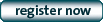
News
Mobile Mail for All !
www.conkret.mobi
Conkret is now available for use with smartphones and mobile handsets. Use all the features of your mailboxes mobile and independent from the manufacturer.
Devices with the following operating systems are supported:
Tariff change
You want to change to a higher fare,
include additional mailboxes or storage space?
tarifwechsel@conkret.de
|

